1) By creating/using an app for blood donation.
How Facebook for blood donations work?
How to become a blood donor using facebook?
You can keep the info private. Follow nearby donation banks pages. You will be notified when someone nearby needs blood. You will get notification only from the page you follow and only when someone needs blood group similar as yours.
How to use Facebook for searching nearby blood donors?
Several organizations/Facebook pages/blood banks around the globe are using the blood group info that one provide on facebook to reach more nearby blood donors. You can register your blood bank/page by following procedure on facebook.
To sign up your organization/page,
- You must be an admin of your organization’s Facebook Page and signed into your account.
How to register your organization:
Go to Become Facebook Blood Donations Partner.
Procedure to follow:
- If your organization has a Facebook Page, click We have a Facebook Page and select your Page. If not, select We don’t have a Facebook Page > Click Continue.
- Select your page or click Create New Page . Enter the required details > Click Continue. Add details about your organization and select how many locations it has > Click Continue.
- Select how you want to provide the location info for your organization. For 9 or fewer locations, Manually Add Locations is recommended. For 10 or more, click Upload Locations to upload location info by downloading a spreadsheet template.
- Click Continue > Submit.
Selecting we have a Facebook Page will use the info from your Page to fill out details about your organization. If you select We don’t have a Facebook Page, a Page will be created for your organization.
Note: This method is only effective if you ask your nearby people to become blood donors on facebook and ask them to like your blood bank page also.


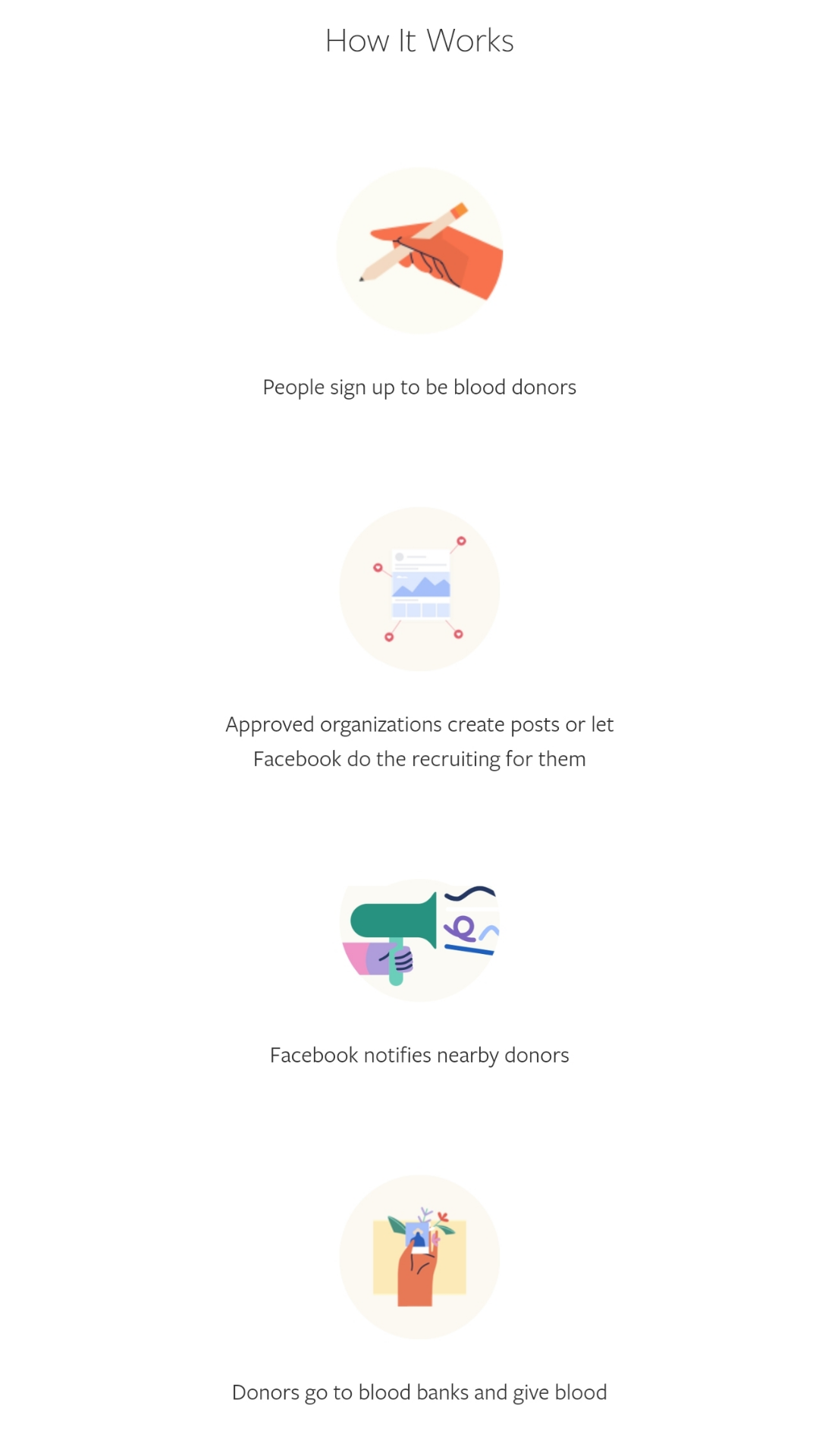
Post a Comment
You are free to comment but spam comments will be deleted.